提醒:本文最后更新于 406 天前,文中所描述的信息可能已发生改变,请仔细核实。
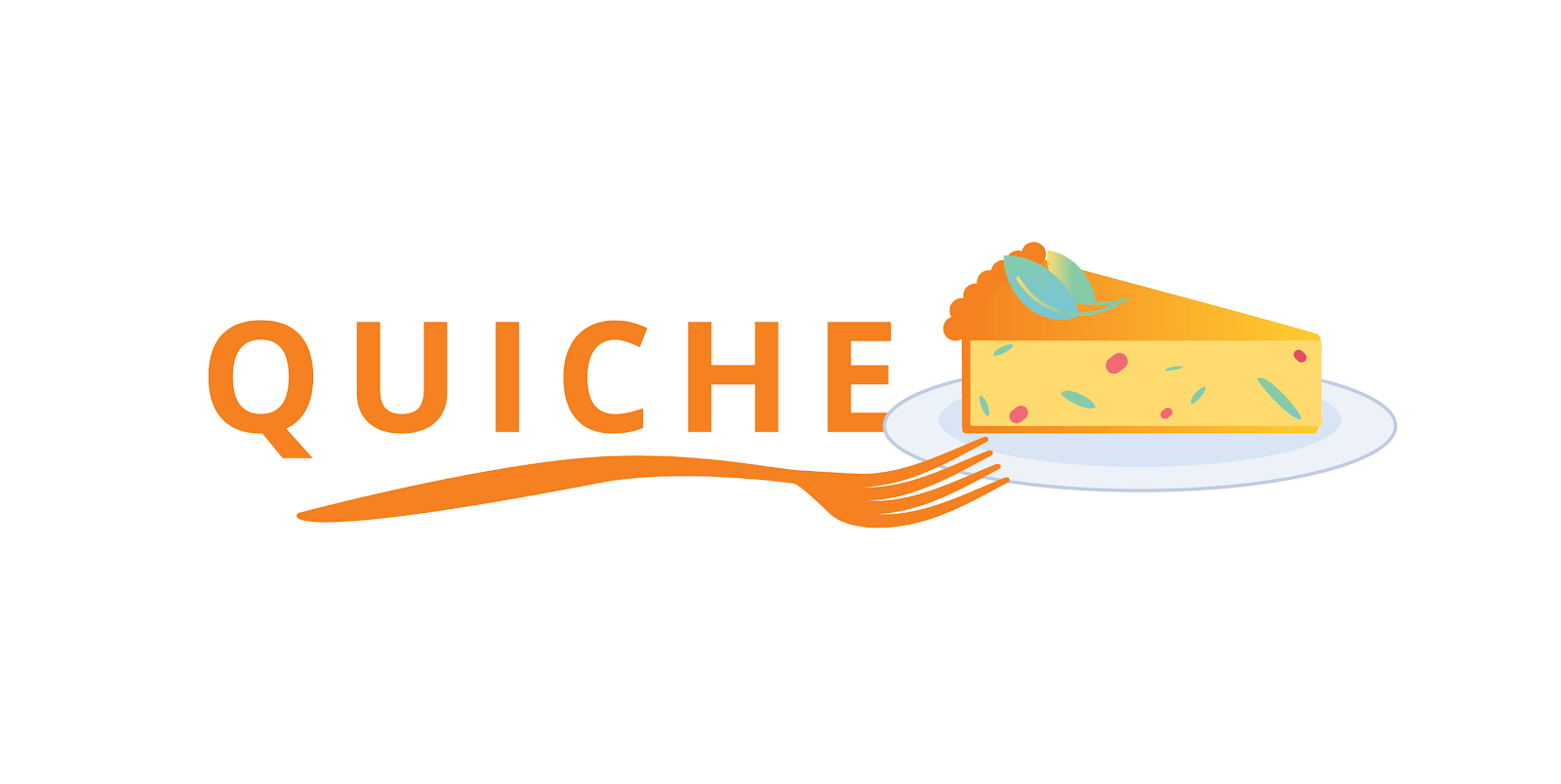
CF最近推出了个项目quiche,用于为Nginx添加QUIC支持,并支持HTTP3。
具体可以查看传送门。为此,我也更新了patch,重新整合了下。因为SPDY早已过期,所以这次新的patch就没再整合进来。
Patch为Nginx添加了以下特性:
Add QUIC Support.
Add HTTP2 HPACK Encoding Support.
Add Dynamic TLS Record support.
需要spdy的话,可以用这个Patch。
目前已知Arch、Ubuntu 18可以直接编译成功。
像Debian 10和CentOS 8,需要编译部分组件,特别是需要最新版的rust支持。
通过以下命令可以安装最新版rust:
curl --proto '=https' --tlsv1.2 -sSf https://sh.rustup.rs | sh然后在shell界面通过
source $HOME/.cargo/env来临时添加环境变量调用。
具体patch使用,可以见上面CF文章传送门,我这里也大概讲下。
支持Nginx稳定版(1.16)和主要分支(1.17)的最新版本。
首先,获取quiche项目备用:
git clone --recursive https://github.com/cloudflare/quiche其次,进入到Nginx源码目录,打我的patch或者是CF的patch。
接着,编译参数除了自定参数外,添加以下参数:
--with-http_v3_module
--with-openssl=/path/to/quiche/deps/boringssl
--with-quiche=/path/to/quiche
注意,按照实际更改位置。然后编译即可。也可以参考下我之前的文章:《我的Nginx编译之旅》
Nginx配置方面,在Server段,需要两个listen,一个是udp,也就是quic,一个是tcp,也就是正常的443 SSL这些。
并且,需要新增一个Header,还有TLS1.3支持。配置大概如下:
server {
# Enable QUIC and HTTP/3.
listen 443 quic reuseport;
# Enable HTTP/2 (optional).
listen 443 ssl http2;
ssl_certificate cert.crt;
ssl_certificate_key cert.key;
# Enable all TLS versions (TLSv1.3 is required for QUIC).
ssl_protocols TLSv1 TLSv1.1 TLSv1.2 TLSv1.3;
# Request buffering in not currently supported for HTTP/3.
proxy_request_buffering off;
# Add Alt-Svc header to negotiate HTTP/3.
add_header alt-svc 'h3-27=":443"; ma=86400';
}最早的时候,CF文章,忘记提示需要添加header,现在文章也已经有了。
其他就没啥坑了。
HTTP3测试可以通过quiche项目的工具检查,也可以通过这里检查。
不过讲道理,现在HTTP3没什么浏览器支持,QUIC也没多少支持的,虽说目前协议是已经是完善的了,但暂时仅限尝鲜。
但不得不吐槽的是Nginx官方速度真的慢,之前明明说好已经在给Nginx添加QUIC支持了,然后今年都快完了,还没弄出来。
另外quiche用了BoringSSL,而BoringSSL不支持OCSP Stapling,可以使用这个Patch解决。
自动更新OCSP Stapling File,请查看这篇文章《让Nginx使用BoringSSL时支持OCSP Stapling》。
然后目前博客服务器的Nginx已经rollback。。等以后再上了。
谈谈patch,下一版本,肯定是放弃spdy的了。
毕竟已经被废弃这么久了,加上明年上半年,主流浏览器也不会再支持TLS 1.0和TLS 1.1,那就更没有留的必要了。
我最迟可能也会在明年5月就取消这部分(SPDY、TLS 1.0和TLS 1.1)支持。
转载请注明转自:kn007的个人博客的《小试HTTP3》


./configure --prefix=/etc/nginx --sbin-path=/usr/sbin/nginx --modules-path=/usr/lib/nginx/modules --conf-path=/etc/nginx/nginx.conf --error-log-path=/var/log/nginx/error.log --http-log-path=/var/log/nginx/access.log --pid-path=/var/run/nginx.pid --lock-path=/var/run/nginx.lock --http-client-body-temp-path=/var/cache/nginx/client_temp --http-proxy-temp-path=/var/cache/nginx/proxy_temp --http-fastcgi-temp-path=/var/cache/nginx/fastcgi_temp --http-uwsgi-temp-path=/var/cache/nginx/uwsgi_temp --http-scgi-temp-path=/var/cache/nginx/scgi_temp --user=nginx --group=nginx --with-compat --with-file-aio --with-threads --with-http_addition_module --with-http_auth_request_module --with-http_dav_module --with-http_flv_module --with-http_gunzip_module --with-http_gzip_static_module --with-http_mp4_module --with-http_random_index_module --with-http_realip_module --with-http_secure_link_module --with-http_slice_module --with-http_ssl_module --with-http_stub_status_module --with-http_sub_module --with-http_v2_module --with-mail --with-mail_ssl_module --with-stream --with-stream_realip_module --with-stream_ssl_module --with-stream_ssl_preread_module --with-cc-opt='-g -O2 -fdebug-prefix-map=/data/builder/debuild/nginx-1.19.0/debian/debuild-base/nginx-1.19.0=. -fstack-protector-strong -Wformat -Werror=format-security -Wp,-D_FORTIFY_SOURCE=2 -fPIC' --with-ld-opt='-Wl,-z,relro -Wl,-z,now -Wl,--as-needed -pie' --add-module=../ngx_brotli --with-openssl=../openssl-1.1.1g --with-openssl-opt=enable-tls1_3 --with-http_v3_module --with-openssl=/root/build/quiche/deps/boringssl --with-quiche=/root/build/quiche
执行make报错,下面是错误的代码
root@cloud:~/build/nginx-1.17.9# make
make -f objs/Makefile
make[1]: Entering directory '/root/build/nginx-1.17.9'
mkdir -p /root/build/quiche/deps/boringssl/build /root/build/quiche/deps/boringssl/.openssl/lib /root/build/quiche/deps/boringssl/.openssl/include/openssl \
&& cd /root/build/quiche/deps/boringssl/build \
&& cmake -DCMAKE_C_FLAGS="enable-tls1_3" -DCMAKE_CXX_FLAGS="enable-tls1_3" .. \
&& make VERBOSE=1 \
&& cd .. \
&& cp -r include/openssl/*.h .openssl/include/openssl \
&& cp build/ssl/libssl.a build/crypto/libcrypto.a .openssl/lib
-- The C compiler identification is unknown
-- Check for working C compiler: /usr/bin/cc
-- Check for working C compiler: /usr/bin/cc -- broken
CMake Error at /usr/share/cmake-3.7/Modules/CMakeTestCCompiler.cmake:51 (message):
The C compiler "/usr/bin/cc" is not able to compile a simple test program.
It fails with the following output:
Change Dir: /root/build/quiche/deps/boringssl/build/CMakeFiles/CMakeTmp
Run Build Command:"/usr/bin/make" "cmTC_7a50e/fast"
make[2]: Entering directory
'/root/build/quiche/deps/boringssl/build/CMakeFiles/CMakeTmp'
/usr/bin/make -f CMakeFiles/cmTC_7a50e.dir/build.make
CMakeFiles/cmTC_7a50e.dir/build
make[3]: Entering directory
'/root/build/quiche/deps/boringssl/build/CMakeFiles/CMakeTmp'
Building C object CMakeFiles/cmTC_7a50e.dir/testCCompiler.c.o
/usr/bin/cc enable-tls1_3 -o CMakeFiles/cmTC_7a50e.dir/testCCompiler.c.o -c
/root/build/quiche/deps/boringssl/build/CMakeFiles/CMakeTmp/testCCompiler.c
cc: error: enable-tls1_3: No such file or directory
CMakeFiles/cmTC_7a50e.dir/build.make:65: recipe for target
'CMakeFiles/cmTC_7a50e.dir/testCCompiler.c.o' failed
make[3]: *** [CMakeFiles/cmTC_7a50e.dir/testCCompiler.c.o] Error 1
make[3]: Leaving directory
'/root/build/quiche/deps/boringssl/build/CMakeFiles/CMakeTmp'
Makefile:126: recipe for target 'cmTC_7a50e/fast' failed
make[2]: *** [cmTC_7a50e/fast] Error 2
make[2]: Leaving directory
'/root/build/quiche/deps/boringssl/build/CMakeFiles/CMakeTmp'
CMake will not be able to correctly generate this project.
Call Stack (most recent call first):
CMakeLists.txt:14 (enable_language)
-- Configuring incomplete, errors occurred!
See also "/root/build/quiche/deps/boringssl/build/CMakeFiles/CMakeOutput.log".
See also "/root/build/quiche/deps/boringssl/build/CMakeFiles/CMakeError.log".
objs/Makefile:2062: recipe for target '/root/build/quiche/deps/boringssl/.openssl/include/openssl/ssl.h' failed
make[1]: *** [/root/build/quiche/deps/boringssl/.openssl/include/openssl/ssl.h] Error 1
make[1]: Leaving directory '/root/build/nginx-1.17.9'
Makefile:8: recipe for target 'build' failed
make: *** [build] Error 2
root@cloud:~/build/nginx-1.17.9#
@thb: 你的环境问题。
@稗田千秋: 正常的,你用另外一个就能测出来(好像我没分享)。
@稗田千秋: 你就当正常的就好了,现在nginx-dev也有nginx-quic分支了,有兴趣可以试试
使用patch命令。
显示这个
patch: **** Only garbage was found in the patch input.
CloudFlare的patch没问题 但是kn007/patch上的就会这样

@Cwrce2: 首先我的patch有对应的cf quiche版本,另外就是你确信下的是raw文件,而非html吧
@Cwrce2: 测试通过,感觉大几率是你下的是html而非raw文件。
@kn007: 用nginx1.19结果就成功了。
用1.18一直不行
@Cwrce2: 那就不知道了,没用过stable版本,可能patch的位置有问题
那就不知道了,没用过stable版本,可能patch的位置有问题 